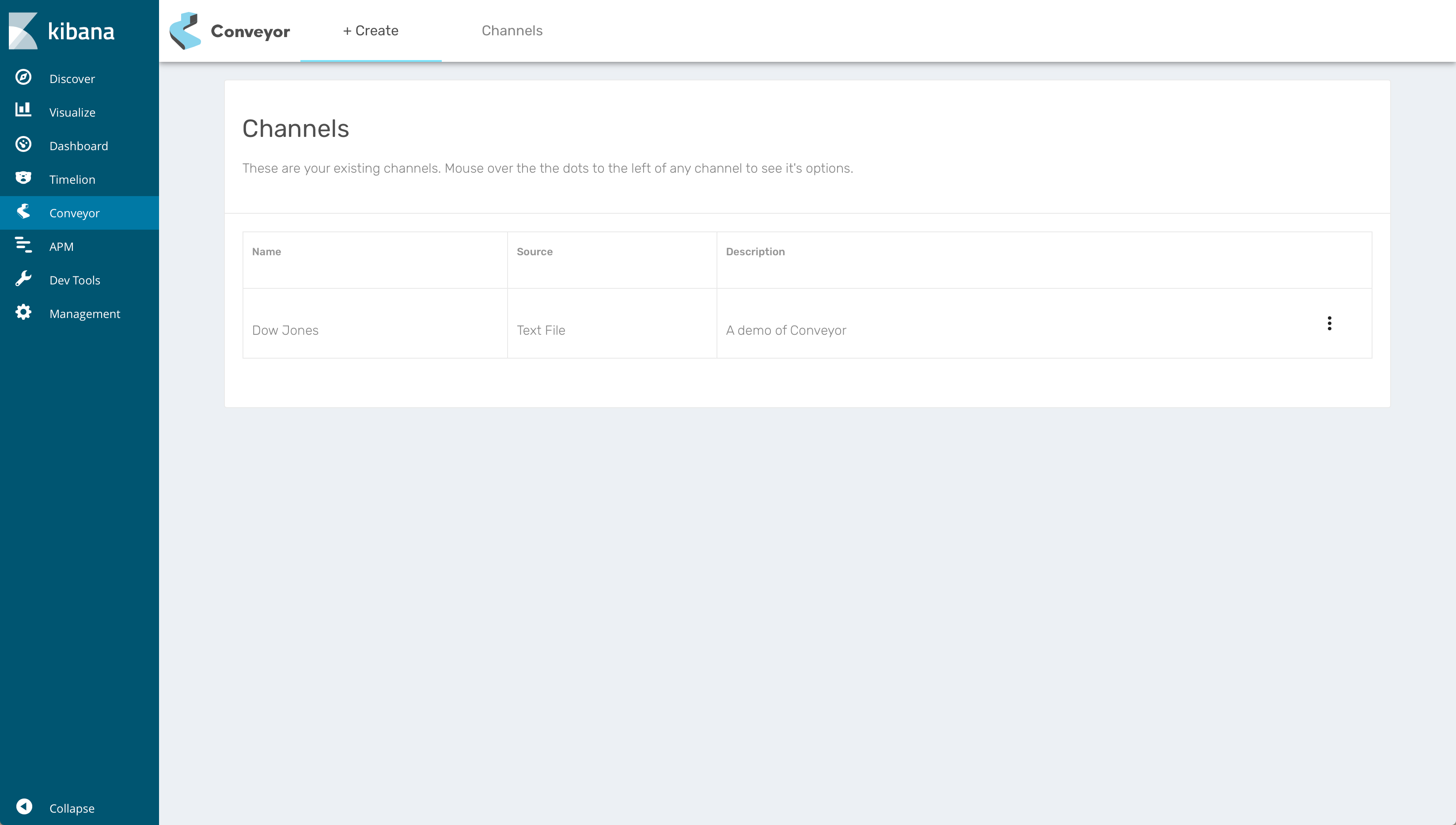Create your first channel
If you’ve made it here then you likely are already staring at Conveyor inside of Kibana. This is what you should be seeing, you may have more or less sources showing depending on how many ones have been published.
The Sources Screen
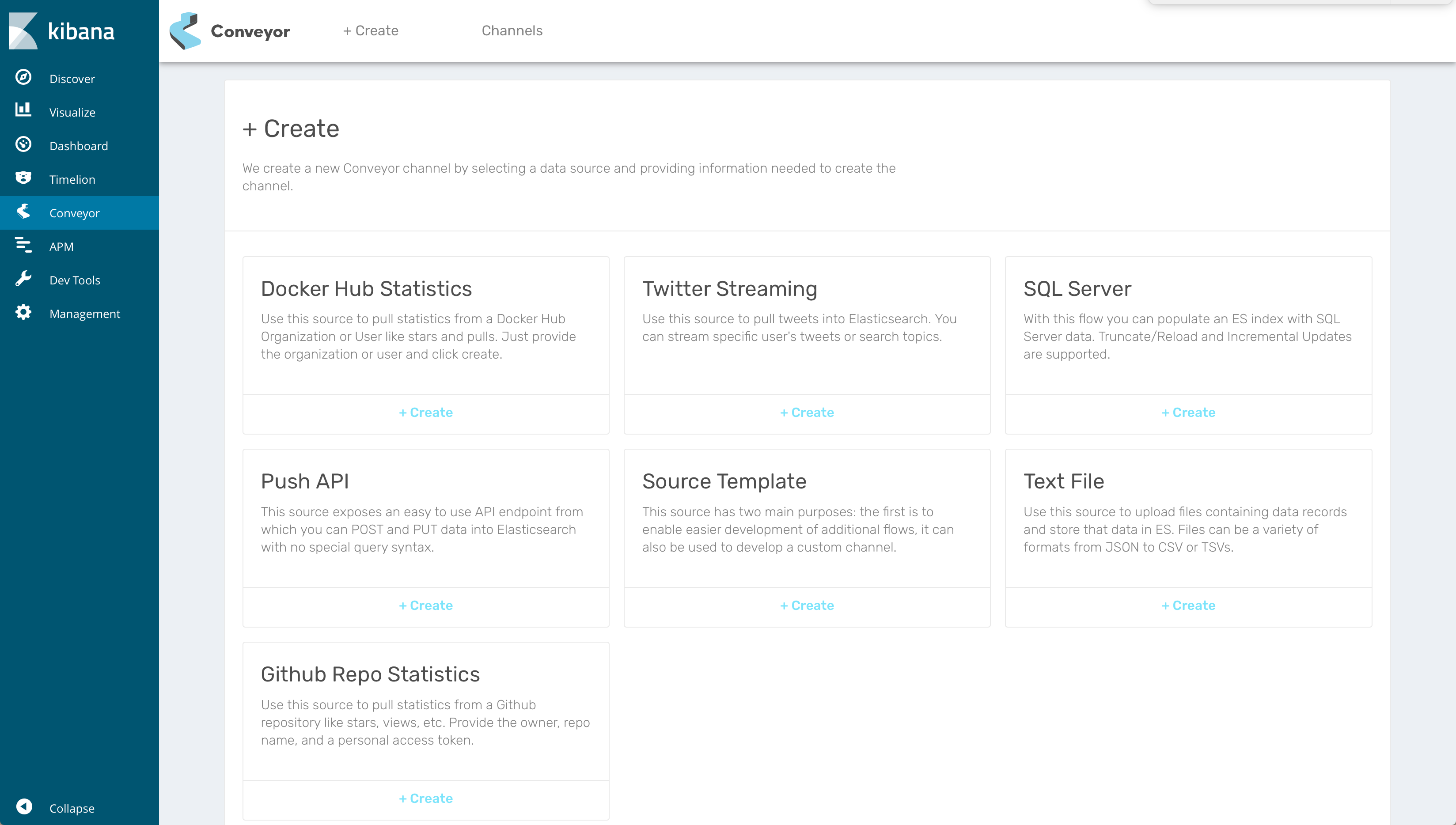
The easiest way to get started is with the Text File source, which expects a delimited text file, JSON, or XML file. Clicking on it will bring you to a screen with additional fields you need to fill in. One of which is a file upload. Fill out the form and choose a CSV file to upload. If you need some good examples download one of the files from here. I’m going to grab the Air Quality Measurements Dataset
The Create Screen
Here’s what my + Create page looks like after everything is filled in:
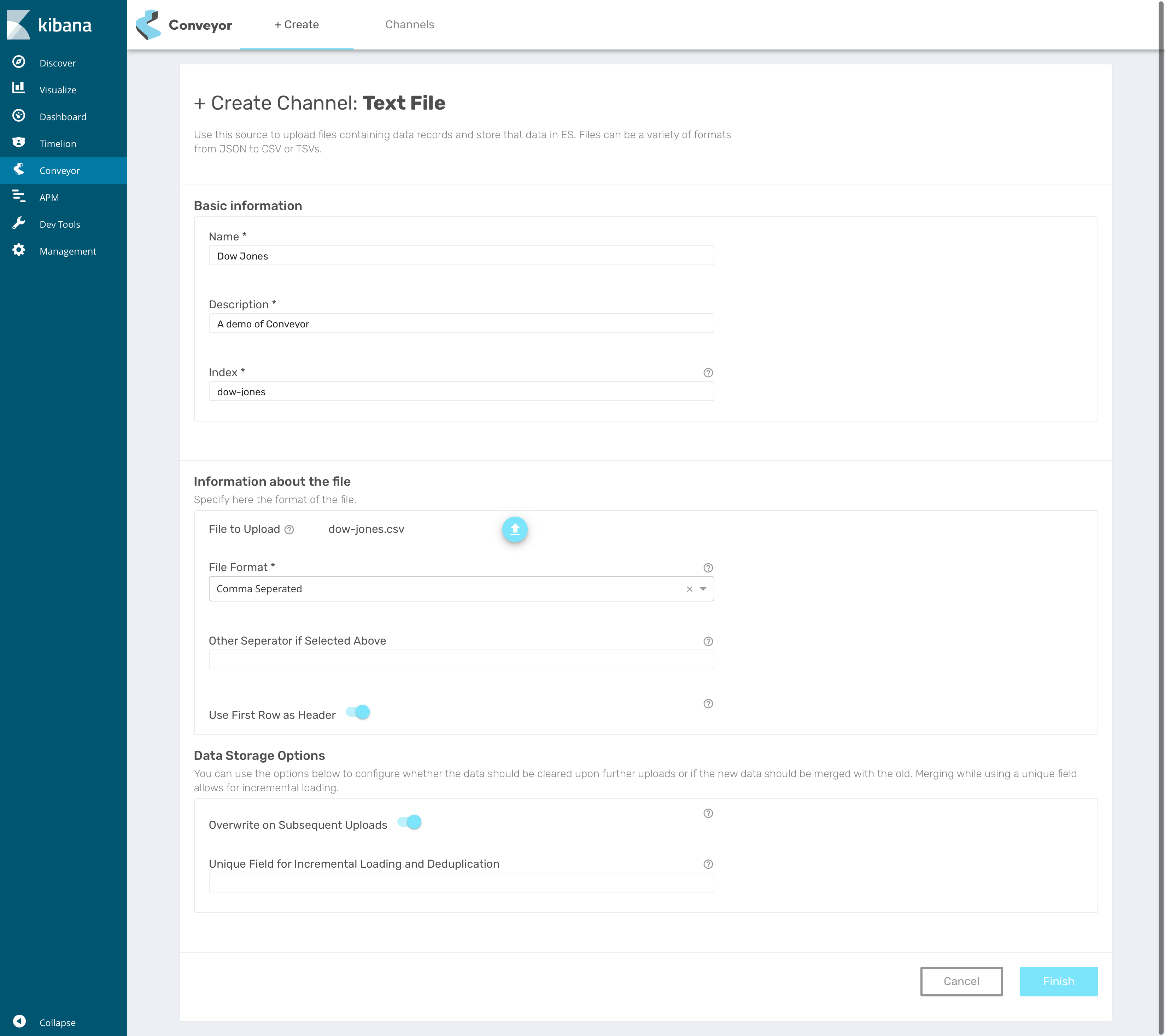
The Channel List Screen
Once you click Finish you will be re-directed to the channels list page and you should see your newly created channel! From here you can click on the three dots beside the channel to delete it, edit it (if available), or jump to the discover tab and check out the data.